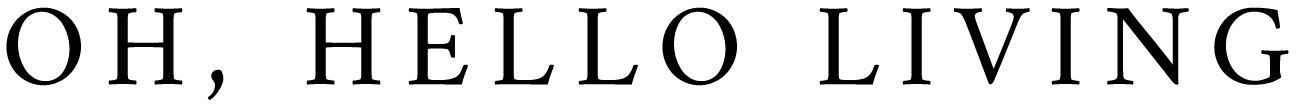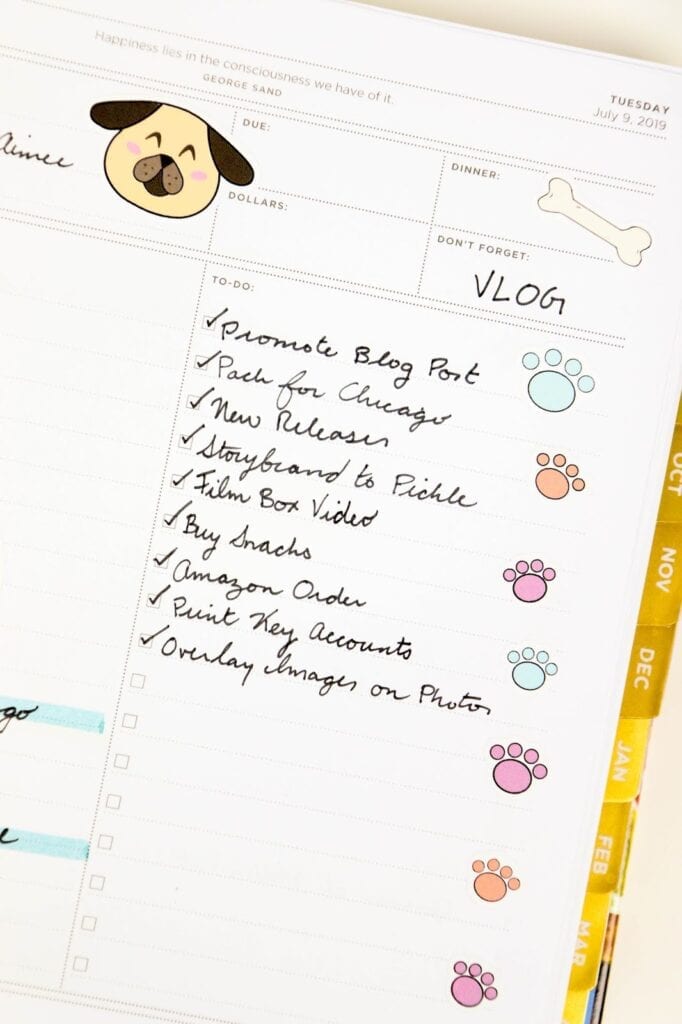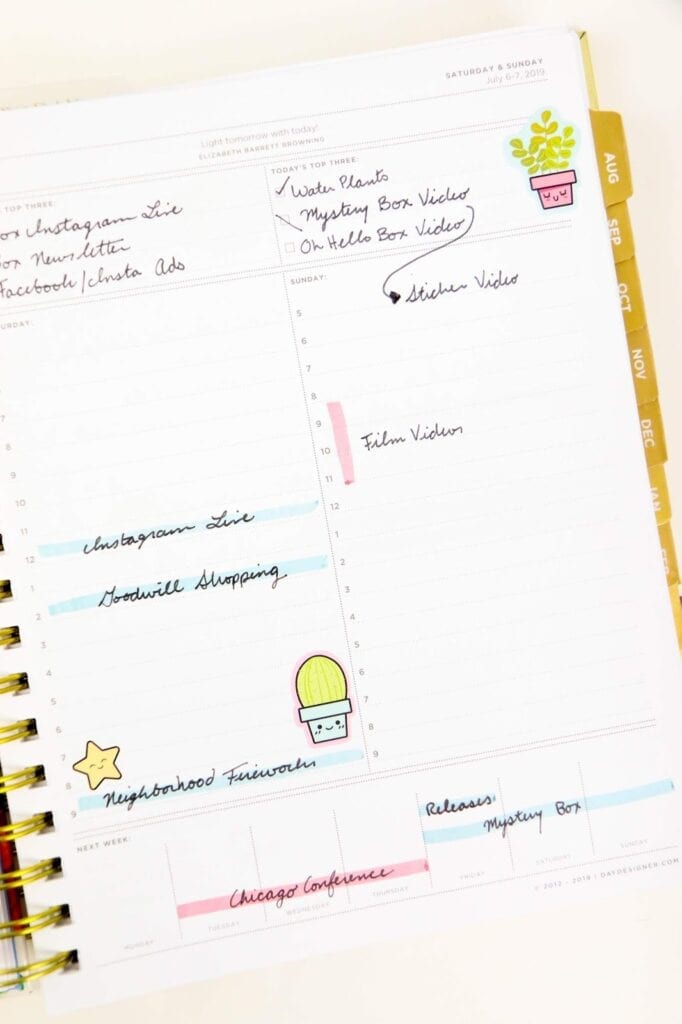As far as daily planners go, the Day Designer has to be my favorite. It’s my go-to planner when I’m feeling particularly overwhelmed with my schedule, have a lot of meetings, and don’t want to overbook myself. It’s gorgeous, heavy-duty, and has tons of space for to do lists and appointments.
Since I use the Erin Condren Deluxe Monthly as my main planner, I decided to keep the monthly view simple in this one. Some Mildliners to mark appointments and travel did the trick. That way I can quickly glance at the monthly view if necessary to see any big events or plans while working on my daily pages.
This ruler trick is one of my favorite new discoveries. Place a sticky note on the ruler to track a list throughout the entire week. Presto. Planner magic.
The daily views have a timed section to write down meetings and scheduled events, plus a to do list area. The top section has places to write due and don’t forget items as well as the day’s top three.
The weekend’s are on one page with a next week view at the bottom. This is super helpful to know what’s coming up the following week that I can prepare for over the weekend.
The Day Designer is an amazing planner if you’re quite busy and your day to day changes often. There’s plenty of space to write to do lists, plan big projects, and schedule appointments. It has been a savior for me this past month.
Hear more about the planner as well as enter the giveaway to win one for yourself in the above video.